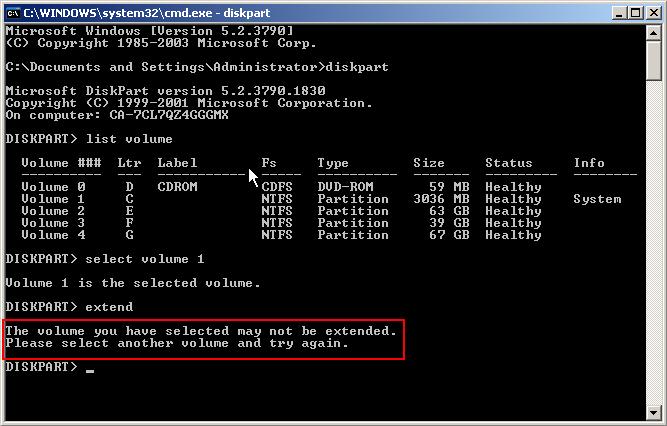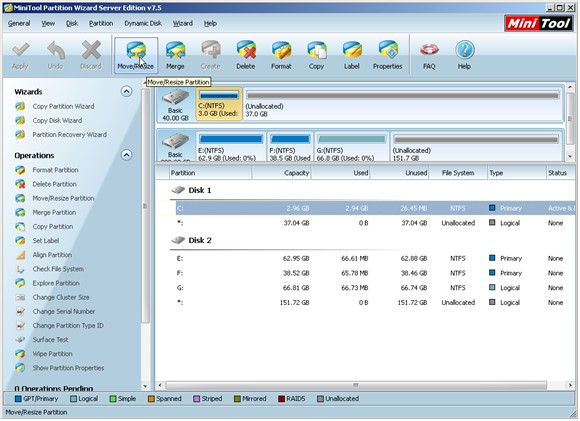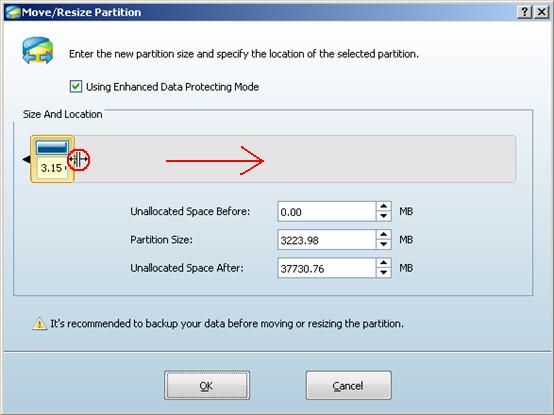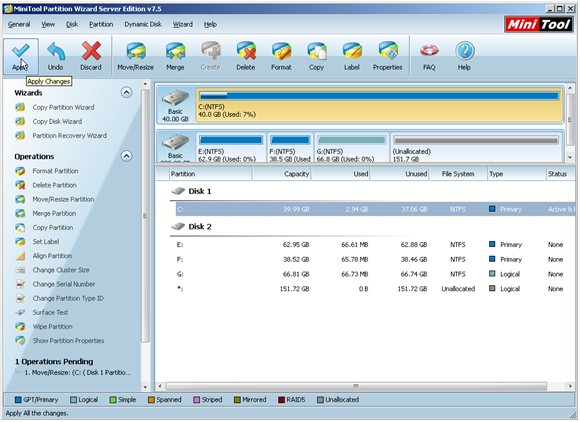Server Partition Software - MiniTool Partition Wizard 8
Convert NTFS to FAT.
GPT Disk and MBR Disk interconversion.
Copy Dynamic disk volume.
Copy UEFI boot disk.
Convert GPT-style Dynamic Disk to Basic.
Move Boot/System volume for Dynamic Disk.
Fully support UEFI boot.
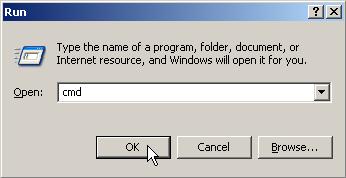 How can we extend partition in server 2003? Professionals usually will employ the "Diskpart" order to
How can we extend partition in server 2003? Professionals usually will employ the "Diskpart" order to