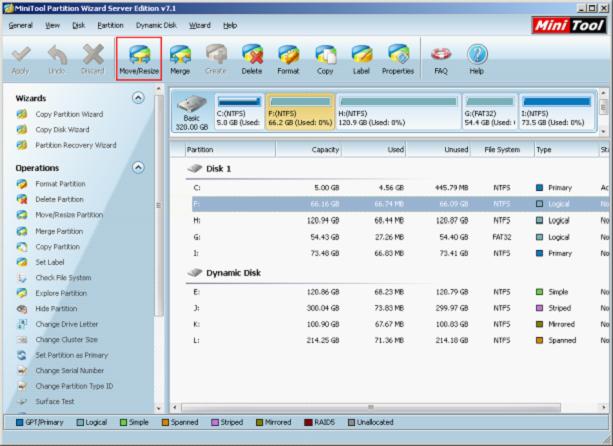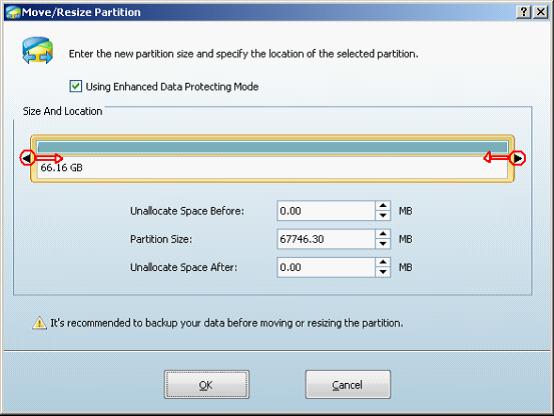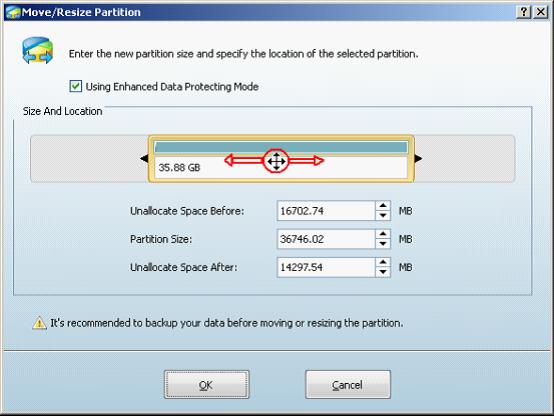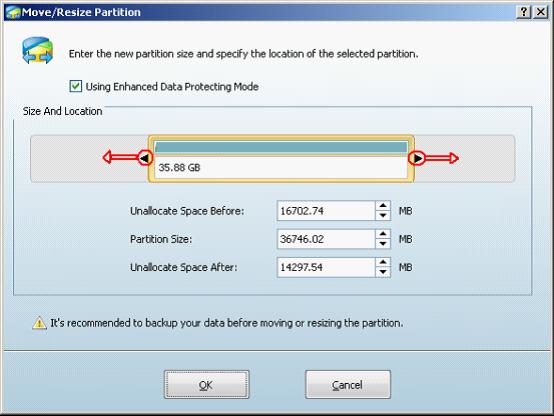Server Partition Software - MiniTool Partition Wizard 8
Convert NTFS to FAT.
GPT Disk and MBR Disk interconversion.
Copy Dynamic disk volume.
Copy UEFI boot disk.
Convert GPT-style Dynamic Disk to Basic.
Move Boot/System volume for Dynamic Disk.
Fully support UEFI boot.
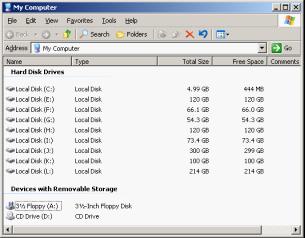 Computer disk is partitioned for better usage and management. Users save classified data to different partition. The following are advantages of disk partition:
Computer disk is partitioned for better usage and management. Users save classified data to different partition. The following are advantages of disk partition: