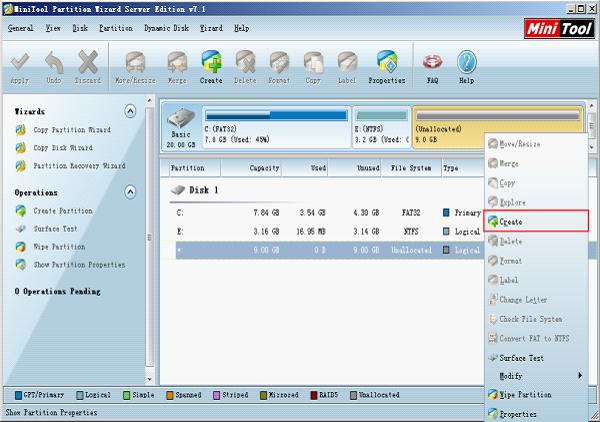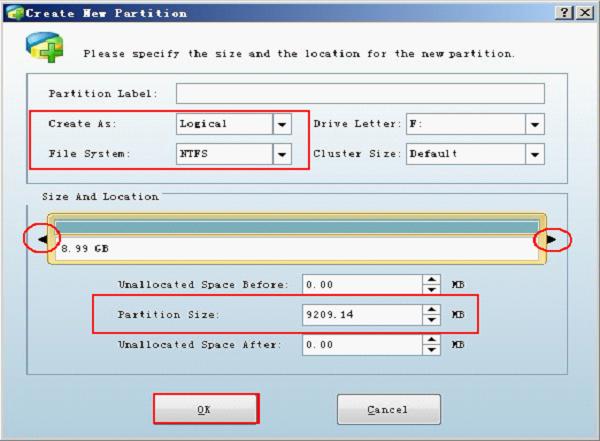Partition software free
Just as its name implies, partition software is the very software performing partition management. And it is also called third-party partition magic. Before, we performed disk management like partition hard disk by using DOS command, which requires certain technology. So, many users feel inconvenient. Especially when they partition server disk, more strict requirements are required, influencing work efficiency to a large extent. Well, is there partition software which can partition server disk in the current software market where there is much matured third-party partition magic? Here, I recommend MiniTool Partition Wizard Server Edition which is specially designed for server partition management. This server partition software can make partition management easy and high-efficiency.
Server partition software
As server is quite important, we should pay much attention to every server management operation. So, we should be cautious when selecting server partition software. The server partition software we select should be practical, safe and reliable. Nevertheless, in the current market, some partition software is expensive and some can not meet users' demands, making many users in a dilemma. Actually, the sever partition software MiniTool Partition Wizard Server Edition has broken through this dilemma. Firstly, it is cheap and economical. Secondly, it has powerful server partition management functions, like move/resize partition, merge partitions, change cluster size, copy partition, create partition, delete partition, format partition, convert FAT to NTFS, hide/unhide partition, explore partition, convert dynamic disk to basic disk, and recover partition. It also has the following features:
1. Support 32-bit and 64-bit common Windows operating systems and Windows Server operating systems, like Windows Server 2000, Windows XP, Windows Vista, Windows Server 2003, Windows 7 and Windows Server 2008.
2. Support different file systems, such as FAT12, FAT16, FAT32, VFAT, NTFS and NTFS5.
3. Support simple volume, spanned volume, striped volume, mirrored volume, and RAID 5 volume.
4. Able to extend partition easily and safely. The enhanced data protecting mode can ensure data security when sudden power outage or hardware failure happens.
5. Can create partition, delete partition, or format partition quite easily.
6. Capable of copying partition or disk easily.
7. Support partition management for the partition whose size is more than 2 TB.
Next, let's take creating partition for example.
Create partition with MiniTool Partition Wizard Server Edition
Before using this server partition software, we should download it from http://www.server-partition-software.com. Then, install it to the partition where we will not perform any operation so as to avoid troubles brought by rebooting computer.
After installation, run it to enter its main interface:
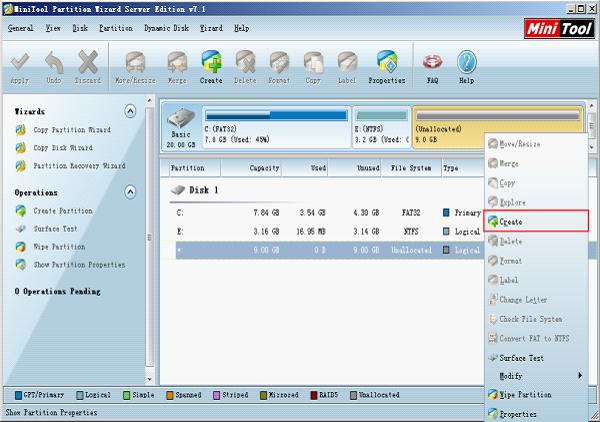
In this interface, we can see basic disk information clearly. And various kinds of server partition management functions are displayed in vivid icons. Select and right click an unallocated space. Then, select "Create" button from the popup menu to enter the next interface:
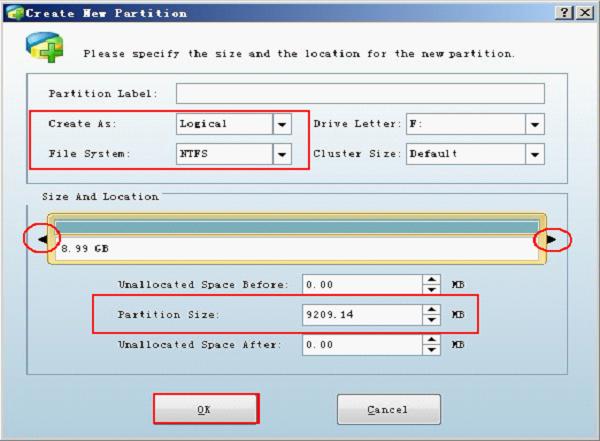
Then, we set partition properties like file system and partition size in the above interface. We can drag black triangles or input exact value to the textbox of "Partition Size" to resize partition. Then, click "OK" to go back to the main interface.

In the main interface, we can preview partition information. If all operations are correct, we click "Apply" to perform all operations. Then, the task to create partition is accomplished successfully and easily.
In general, server partition management will cost users a large amount of time and energy. However, if we choose excellent server partition software to manage server partition, we can accomplish server partition management much more easily. Since the sever partition software MiniTool Partition Wizard Server Edition has friendly interface, powerful functions, and easy operating steps, it can meet various kinds of demands for server partition management. It can help us avoid much trouble as well as improve work efficiency.
Common problems related to partition manager and our solutions: