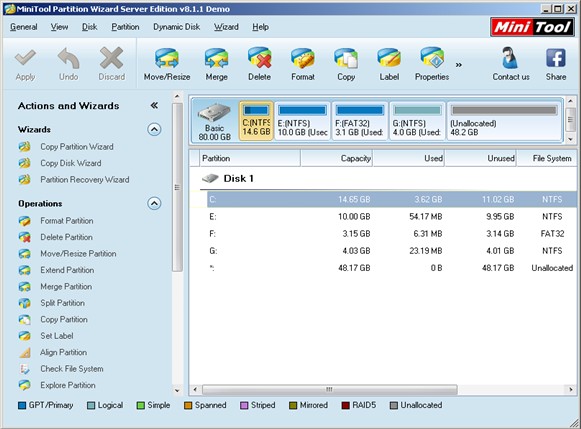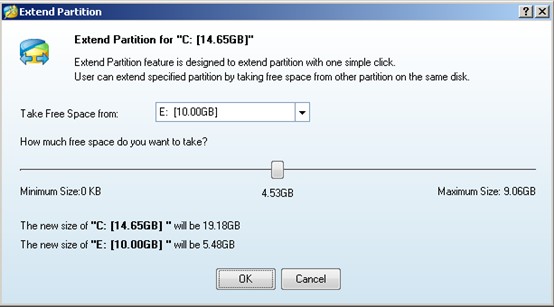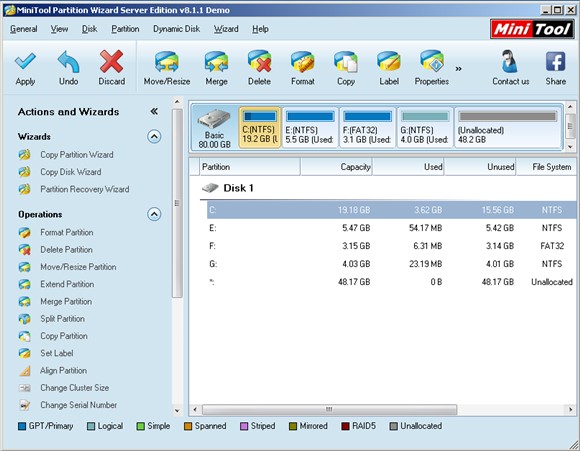As known to all, Windows Server 2008 is a quite excellent operating system for enterprises or institutions. However, no matter how excellent this operating system is, users should perform reasonable server partition management so as to keep the operating system run well, like extend partition, copy partition, and change cluster size. When it comes to server partition management, users who are familiar with Windows Server 2008 think of using system built-in disk management tool to manage partition of Server 2008. Nevertheless, after opening this tool, they will disappointedly find limited functions can not meet their actual demands at all. By using this tool, they can only complete some basic server partition management operations such as delete partition, format partition, and change drive letter.
After knowing defects of Server 2008 built-in disk management tool, many users would want to find another way to manage partition of Server 2008 well. Currently, third-party server partition software can be regarded as the best tool to manage partition of Server 2008, and users can download it from the internet. Since it is very easy for common users to download server partition software which has defects, we suggest using MiniTool Partition Wizard for it owns all-sided functions, high security, good compatibility, and other wonderful features. If users are doubtful about this server partition software, please see the following demonstration.
Extend partition of Server 2008
If users want to manage partition of Server 2008 well, they need to download the server partition software in advance. From the downloading center http://www.server-partition-software.com, users can download it easily and safely. After software installation, run it to open its main interface:
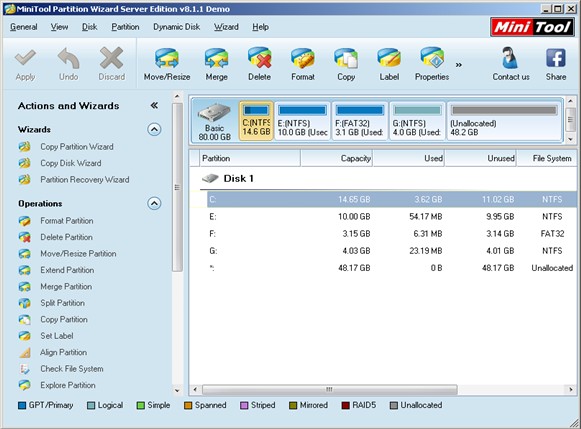
In the main interface, as long as users select the partition which needs managing, all feasible functions will appear in action panel, and they just need to choose the most suitable function. Here, we take extending partition C for example. After selecting partition C, we will find this server partition software can help accomplish numerous server partition management operations, like format partition, move/resize partition, extend partition, split partition, and merge partition. To extend partition of Server 2008 well, we need to choose the function “Extend Partition” since it can help complete extension in one step. After choosing this function, we can see the following interface:
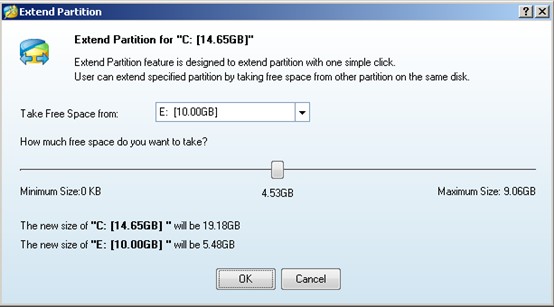
Here, we just need to choose a partition or unallocated space from the drop-down list of “Take Free Space from” to take free space and drag sliding button to decide how much free space to take. After that, click “OK” button to go back to the main interface:
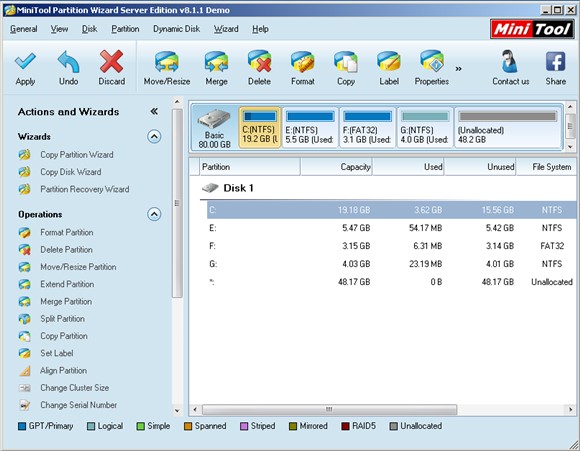
Now, we can see partition C has been extended to 19.18 GB, but it is just a preview effect. If we want to apply this effect to Server 2008, we need to click “Apply” button. After application, all work to extend partition of Server 2008 is finished successfully.
From the above demonstration, we can see the recommended server partition software makes it quite easy to extend partition of Server 2008. As a matter of fact, this software can make other server partition management easy, too. Now, download this server partition software to manage partition of Server 2008 well.
Common problems related to partition manager and our solutions: