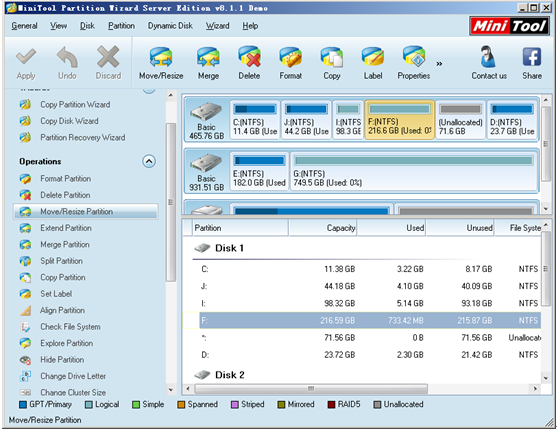It is reasonable that Windows Server users will meet different kinds of problems when using computer. Sometimes, they may meet the situations where they need to extend a partition. But in other times, they may also come across the circumstances under which they need to decrease partition size. In both cases, if Windows Server users are equipped with limited computer knowledge, they need to find a great assistant.
Can Disk Management Be a Good Assistant to Decrease Partition Size
When it comes to server partition management, lots of Windows Server users will think of the built-in Disk Management. But can it really be a good assistant? We’re afraid that the answer is negative. Thus, we will introduce a more effective way to reduce the size of partition. But firstly, let us explain the possible reasons for decreasing partition size.
1. When users need to create a new partition in Windows Server hard drive (so as to store new type of data or install a second operating system), they need to reduce the size of partition to get more available space.
2. In some cases, if users need to extend the size of a partition, such as partition C, they can choose to decrease partition size of other possible drives. For example: they are able to shrink partition D to get free space and use it to extend partition C.
To our knowledge, we think MiniTool Partition Wizard is definitely a more useful tool in managing server partitions. It allows users to decrease partition size easily in just three steps.
Three Steps to Reduce the Size of Partition
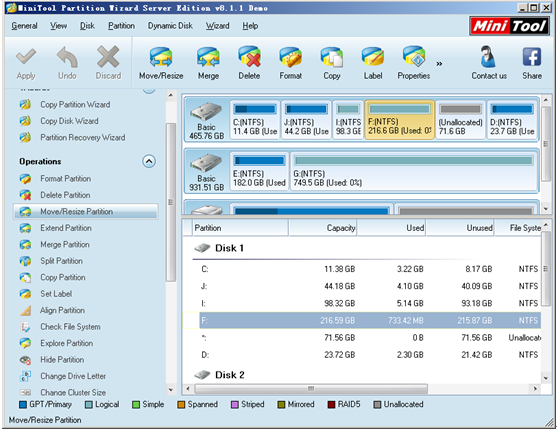
Step one: choose the target partition and click on “Move/Resize Partition” from “Operations” list.
Step two: drag black triangles on both ends to determine the size and location of free space got from it.
Step three: click “Apply” button in the upper left to confirm all previous operations. (Users can also click “Undo” or “Discard” to withdraw unsatisfying operations. Changes will not be applied to partition until users click on “Apply”. http://www.server-partition-software.com/resize-server-partition/decrease-partition-size.html http://www.server-partition-software.com/resize-server-partition/decrease-partition-size.html http://www.server-partition-software.com/resize-server-partition/decrease-partition-size.htmlIn this way, the data security can be well protected)
Now, this is the end of management. Can you find an easier and safer way to decrease partition size? If you can’t, you must try MiniTool Partition Wizard and let it shock you.
Common problems related to partition manager and our solutions: