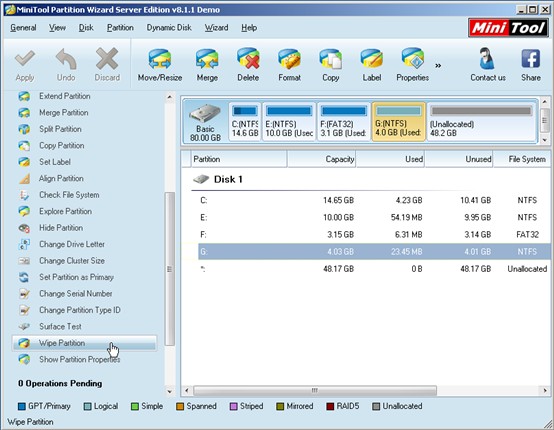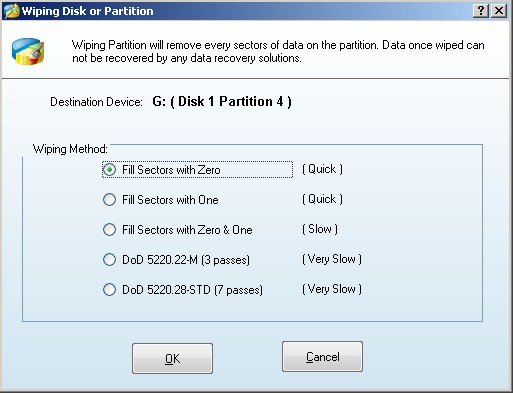Many Server 2008 users are often troubled by how to deal with confidential but useless data since they know current data recovery technologies are able to recover deleted data even if recycle bin has been emptied. Some users may say formatting the partition storing confidential data can help erase confidential data thoroughly. Actually, this is a wrong point of view. Currently, both data recovery software and data recovery companies can recover formatted partition data as long as these data are not overwritten. Well then, is there a way to erase data in Server 2008 thoroughly? The answer is definitely yes. We suggest using server partition software to wipe partition in Server 2008. It has proved that data wiped by excellent server partition software can not be recovered by both data recovery software and data recovery company. However, there is a big issue that it is difficult to find a piece of excellent server partition software since inferior software is filled with the whole software market.
Excellent server partition software download
To help users download excellent server partition software to wipe partition in Server 2008, we suggest visiting the professional downloading center http://www.server-partition-software.com. Here, server partition software with powerful functions, wide compatibility, good stability, and high security is introduced, and MiniTool Partition Wizard is the very server partition software we recommend. After downloading and installing the software to computer (it can not be downloaded and installed to the partition which will be wiped), users can run it to wipe partition in Server 2008.
Wipe partition in Server 2008 by using MiniTool Partition Wizard
Firstly, users need to run it to get its main interface, and the following screenshot shows us main interface of the server partition software:
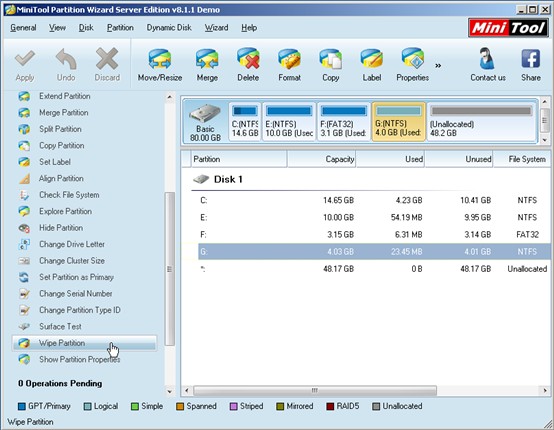
In the main interface, users should select the partition which needs wiping and choose the function “Wipe Partition” from the action panel on the left side. Then, the following interface will appear:
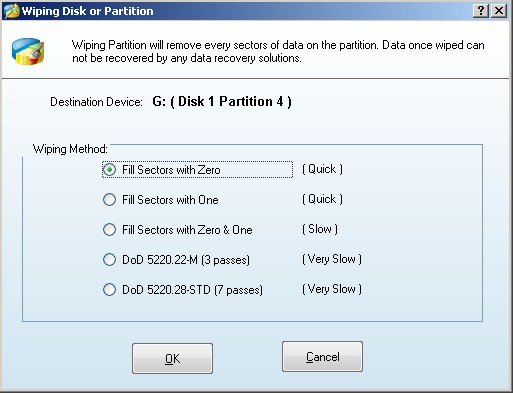
In this interface, users are suggested choosing the last wiping method, namely “DoD 5220.28-STD”. Then, click “OK” button to perform wiping. When the process of wiping partition is finished, the main interface of the server partition software will appear again, and users just need to click “Apply” button to apply changes to server. After this operation, excellent server partition software helps wipe partition in Server 2008 thoroughly, and we can say confidential data stored on this partition can not be recovered.
Common problems related to partition manager and our solutions: