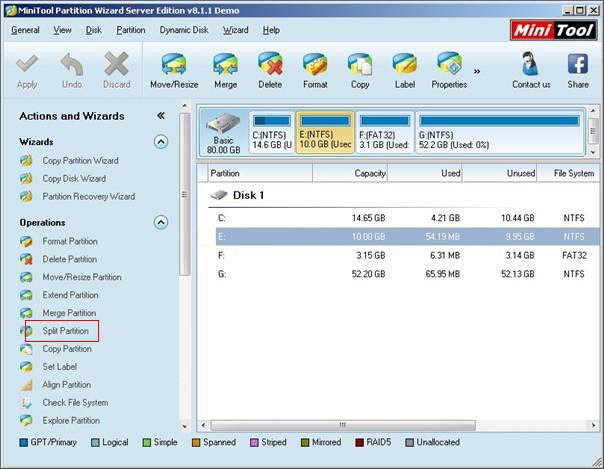As is well known, a brand new hard disk can not be used directly until it is partitioned, so hard disk partitioning is regarded as the essential condition for data storage. Since it is hard to predict data category and amount, users are most likely to partition hard disk unreasonably. As time goes by, various issues occur. For instance, some partitions run out of space, and some partitions still have much free space. In such cases, carrying out effective server partition management is necessary. If partitions are managed well, system running efficiency and disk space utilization rate will be greatly enhanced.
Currently, the widely used Windows Server operating systems have a similar disadvantage – the built-in disk management tool is unable to meet users’ demands for server partition management. Here, we’d like to take Windows Server 2008 built-in disk management tool as an example. Compared with Windows Server 2003 built-in disk management tool, Windows Server 2008 built-in disk management tool has two new functions “Extend Volume” and “Shrink Volume“. However, those two functions have functional limitations. Therefore, users are supposed to find other ways to manage server partition. Actually, resorting to third-party partition software is a remedial measure. Among common partition software on current market, most fails to support Windows Server operating systems, for such software is specially designed for personal computers. In order to decrease users’ time spent in searching for suitable partition software, we highly recommend using professional partition software for Windows Server 2008.
Use professional partition software for Windows Server 2008 to split partition
Professional partition software for Windows Server 2008 equipped with all-sided server partition management functions, high security, wide compatibility and simple operations deserves high recommendation. For sake of users’ further understanding, we’d like to introduce how to split Windows Server 2008 partition.
In this condition, users should perform software downloading and installation at first. After that, launch the partition software for Windows Server 2008 to get its main interface:
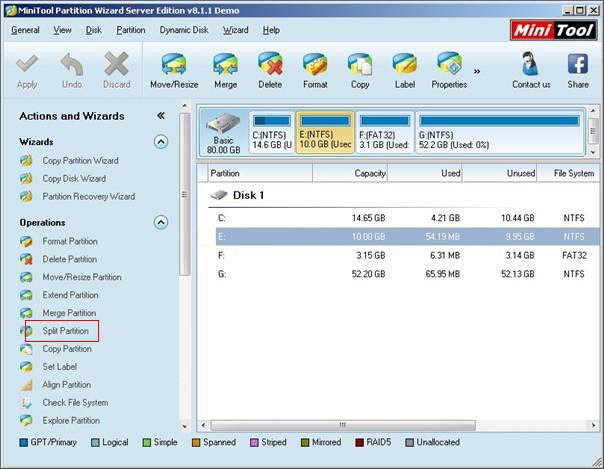
The main interface of professional partition software for Windows Server 2008 is displayed as above. Here, users want to split Windows Server 2008 partition, so they need to choose the function for partition splitting. As users can see, the function “Split Partition” marked with red rectangle in “Operations” is available for users to split Windows Server 2008 partition. After clicking this function, users will get certain interface. At this time, dragging the button between two partition handles or entering needed value to corresponding textbox can resize original partition and new partition. Then, click “OK” to go back to main interface of professional partition software for Windows Server 2008. After previewing partition splitting effect, users can click “Apply” to confirm previous changes. When professional partition software for Windows Server 2008 executes all operations, users are successful to split Windows Server 2008 partition.
From operating demo above, users may have known the high competence of professional partition software for Windows Server 2008. If users need more detailed information about the software and server partition splitting, the website http://www.server-partition-software.com/ is available.
Common problems related to partition manager and our solutions: