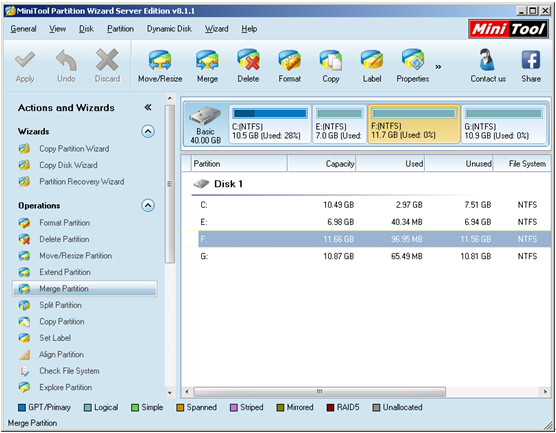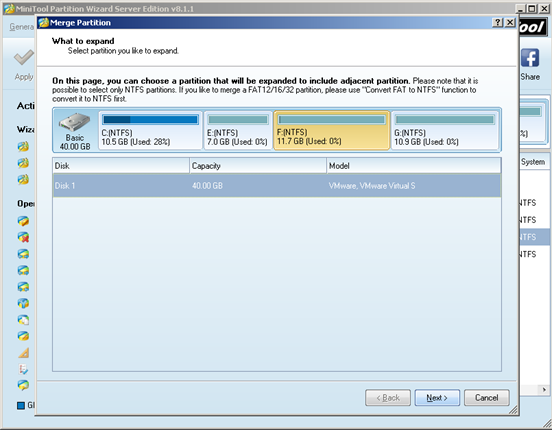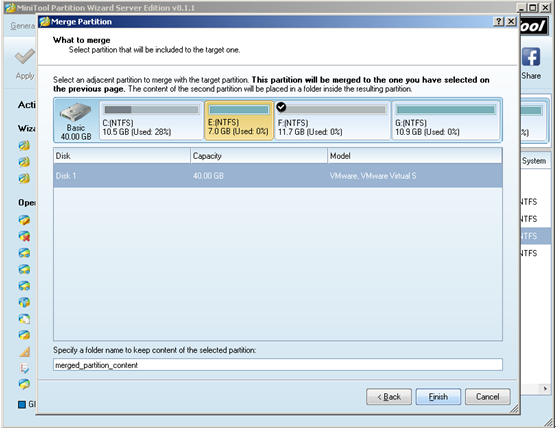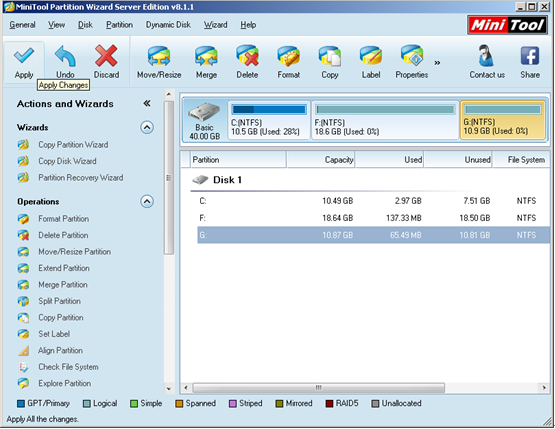Have you ever come across the situation where your Windows Server 2003 system partition is going to run out of disk space? Low disk space alert is a sign for reflecting that problem. Users are likely to meet such problem after installing Windows updates or new programs to system partition. In the past, users often choose to solve such problem after repartitioning the disk. As time goes by, new methods are found for eliminating low disk space alert. One effective method is to merge two partitions together. Well, how can Windows Server 2003 users merge server partitions on the same hard disk without repartitioning disk?
Reasons for Merging Two Partitions Together
In fact, there are a lot of reasons for why Windows Server 2003 users want like to merge server partitions in Windows Server 2003. For instance, as we know, the Dell commonly configured Server with a small partition for system and a large partition for personal files and data. The capacity distribution is obviously unreasonable because a large number of data have to be saved in system partition. Besides, if users would like to install the growing Windows updates and other necessary programs to system partition, they need to merge another partition with much free space left to system partition. That is to say, merge two partitions together.
Sometimes, users’ issue is not related to system partition, but they also hope to complete server partition merging for a better computer performance. http://www.server-partition-software.com/merge-server-partitions/merge-two-partitions-together.html http://www.server-partition-software.com/merge-server-partitions/merge-two-partitions-together.html http://www.server-partition-software.com/merge-server-partitions/merge-two-partitions-together.htmlWe just want to say no matter what the reason is, MiniTool Partition Wizard could be a good assistant anyway. With the help of this tool, server partition merging will become easier than they originally expected.
Server Partition Merging Work
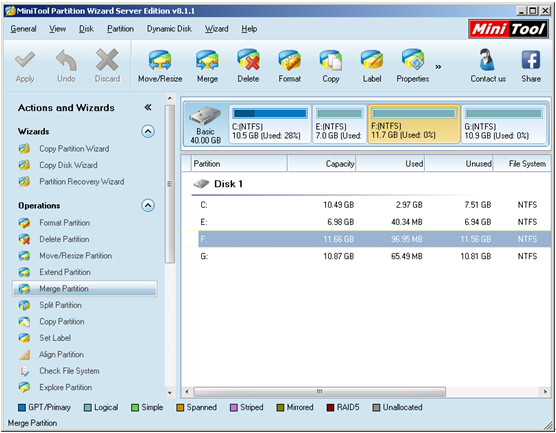
Firstly, users need to click “Merge Partition” function in the left action panel (they can put cursor onto any partition at this time).
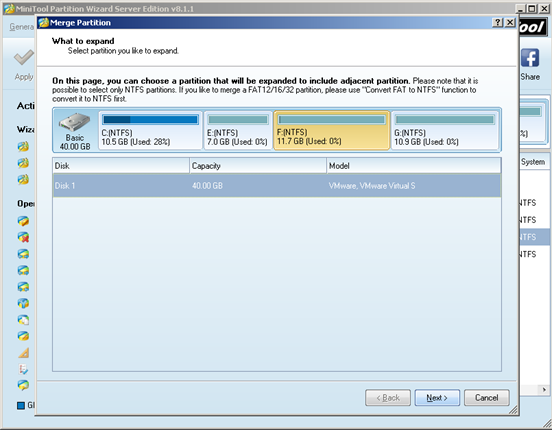
Secondly, they need to choose the target partition they’d like to expand in above interface and then click on “Next>” button to continue.
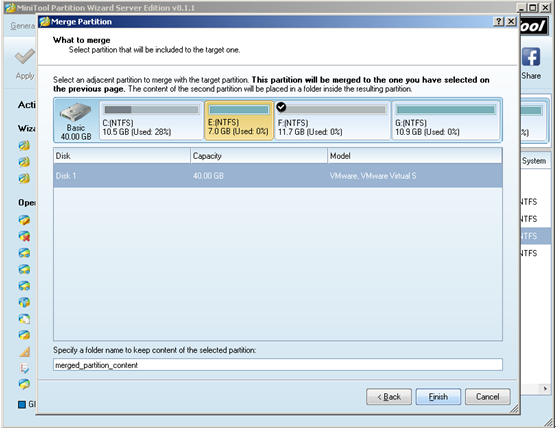
Thirdly, users need to choose the partition they want to merge into target partition and then click on “Finish” button to go back to main interface.
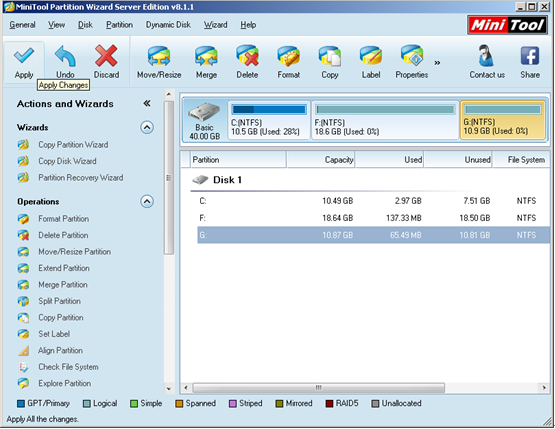
Fourthly, users will see the selected two partitions have been merged into one. However, they still need to click “Apply” button to confirm server partition merging since it is only a preview effect.
Till now, the process to merge two partitions together is finished. Welcome to buy MiniTool Partition Wizard to manage your disk in a good way.
Related article:
The best solution to partition merging in Server 2003 is recommended for you.